Apart from the introductions, I thought I’ll open this blog with something a little more interesting, I tend to mess with old computers and this is one of them. Its quite wordy and long, however, you might want to have a laugh at my expense. I also have no photos of said machine yet (I didn’t think about that bit), but I’ll put one up later.
I’m a big user of Facebook, I have to confess and I tend to look at Facebook a bit too much for my liking (note to self, find a different hobby) – but unexpected things do come up from time to time, especially freebies. Well, actually, this wasn’t free to me, the “seller” offered it out for free, I gave them some money for it because I am nice like that. I thought “some money would do” and miscounted.
Anyway, it came up in a local group, saw it, asked my dad if I should get it, he was like “why not?”, contacted a seller within one minute of it going up, arranged a time to pick it up when the rain eased off as it was chucking it down and I only had to walk 300 yards and collect the machine, box and all.
For a freebie, it was complete, everything to get you started with a Mac, said the inevitable thank you’s and told them “the first thing I’m going to do is hack the (removed) out of it!”, I sort of have and use it as my main PC. I got loads of dust issues which is why and I’m trying to avoid using anything with a fan or anything that overheats too much with a fan. It also went a little like this:
It spent the first week in my bedroom rather than office, so I plugged it in, switched it on (yay, boots!) and proceeded to try and wipe the hard drive..
… someone got there before me (good!). But this was the start of my fun! “Oh well, get an ethernet cable, plug it in and see if it will download an operating system”.
NOPE! 403 Forbidden!
Ok, ok, maybe we try something else, the WIFI?
NOPE! 403 Forbidden!
What about my phone?
NOPE! 403 Forbidden!
Ok, what about the GL iNET modem?
NOPE! 403 Forbidden!
Ok, ok, got to think here, the problem is either my credentials are wrong as Apple want me to sign in with my username and password to my Apple account or the modem is blocking traffic, which I am getting with my windows PCs, as I cant set them up.
So, a few terminal commands to find out what CPU it is, ok, it’s a Core2Duo E8315 (OLD – 2008) which means last supported is OSX 10.10 Yosemite which came out around 2014 or was it 2016?
So downloaded a disk image from a third party site as I couldn’t find a first party site (Apple) that had the image available.
Now it won’t boot from that drive. Dragged out an old mac (I have several!) and didn’t want to boot from that either.
Right, trawl the internet for a DMG file, that was VERY difficult to do, found a site that would do it, can download it on one device but not the other – great.
Lets bring out the MacBook Pro 15” 2013 – oh the USB ports stopped working now. Lets do a PRAM reset then an EMC reset, right they are working… oh they stopped again.
Time to find the MBP 2013 13”..
Success we got somewhere, lets plug the mac in, right we have 10.10 installing from the USB drive at last.
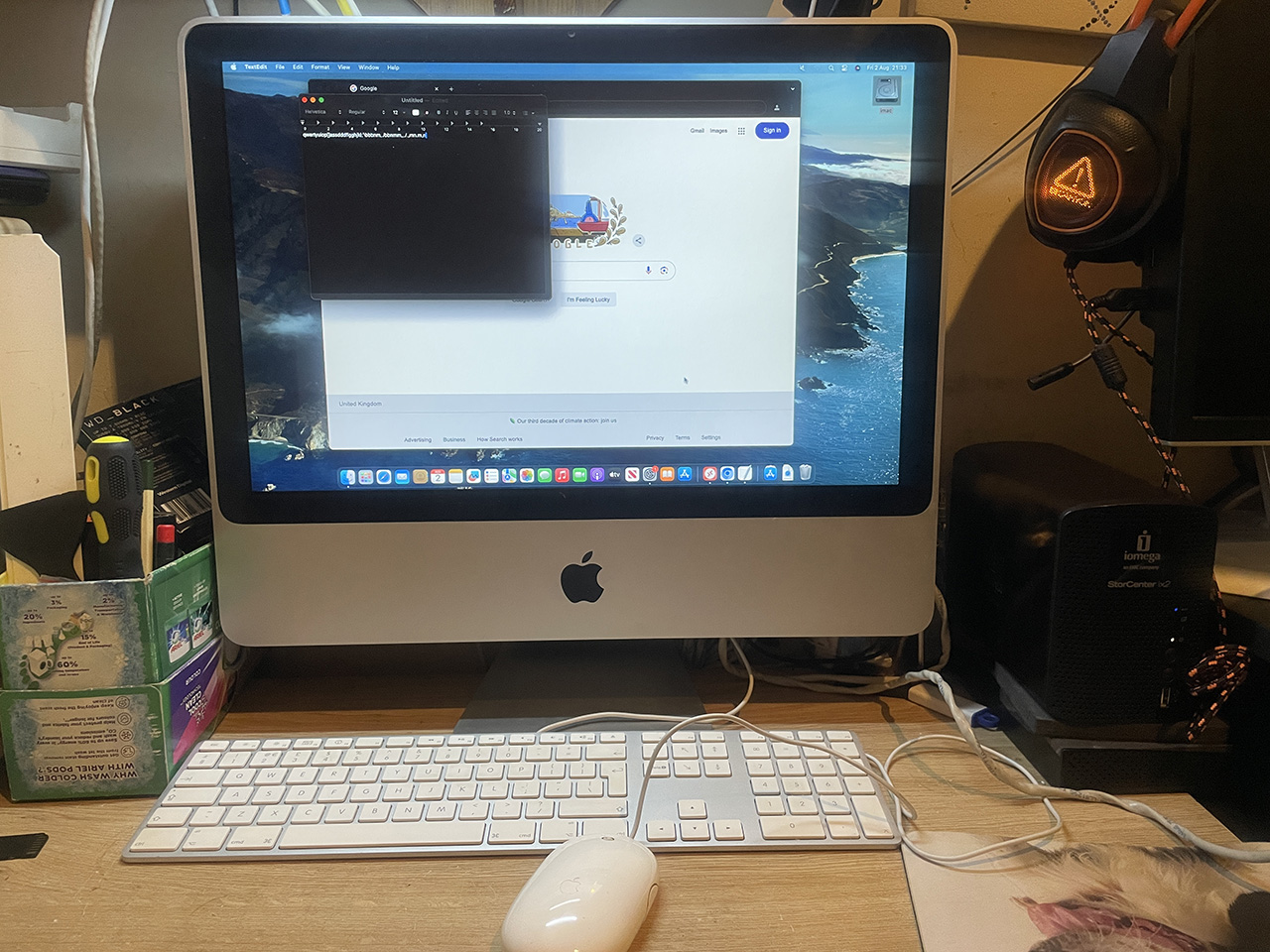
By this time, it took about a week on and off between work and a lot of head scratching!
Installed OSX 10.10 and got some programs on it, went and searched for “opencore” and RDP… wait, half the keyboard is dead. Ok, right its only in Microsoft RDP, oh we only have 2GB ram so the machine was SUPER SLOW, with web browsers, get some more ram, can only address 6GB so got 4GB DDR2.
Got opencore to install macOS 11 which went smoothly if slow, by now I am in week 2. Ram arrived in week 3 “You can upgrade to Sommia”, great, I’ll take that, left it overnight and it cooked itself the next day. Opencore to the rescue again and now working ok, if very slow, next fun part is to put my mac programs on – that will be fun and oh, I need Virtualbox as well.
Next step? Find a small(ish) SATA SSD and use that as the boot drive. Oh and the keyboard has gone completely dead on one side. I’ve got some Mac specific keyboards I can use, including a not-so-magic mouse, which I can use to replace the oh-not-so-mighty mouse.
Edit much later:
God, its soo slow! And the USB keyboard is well and truly knackered. ZXCV keys don’t work at all, I pulled out 3 keyboards from the “awaiting use pile” and all 3 ended up on the “dead keyboard pile”`, it also crashes a lot. So, cheap SSD and a good clean is required. I dread to think how much “dust and goch balls” are in that thing. I suppose I should give it to “the greatest technician that ever lived” to fix, but he is the other side of a big pond and its no fun for me.