“Its just a manic Monday” the bangles said.
So, Sunday, I get everything ready for work, change a laptop over, so I am using my Dell Latitude 7300 (which is identical to my work laptop – they are both the same, just one is upgraded and one is untouched), I also have my Toughbook on me.
Next morning, make my lunch, stuff my bag (I need a bigger one), drive to Havant (haven’t a clue why), got onto the station, got my morning tea as I’m feeling tea’ed off, talk to someone I travel up with on a daily basis (nearly) then rummage through my bag
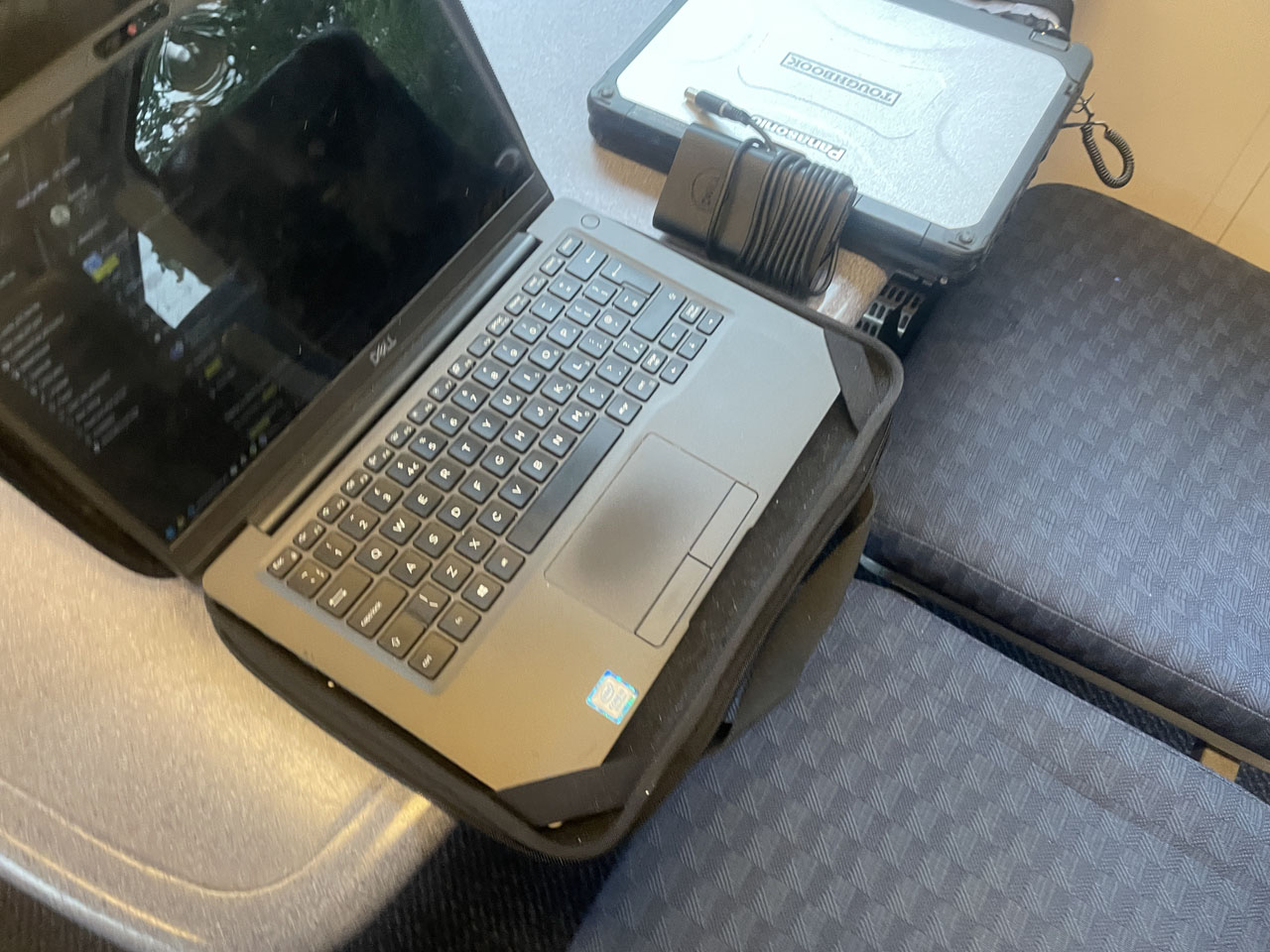
I only forgot the Toughbook charger and the cloverleaf power cable. It wasn’t a complete fail though as I have the Dell power supply. Oh and I didn’t charge the computers the day before. 61% and draining fast!
So, how do I survive? Easy! Use power saving mode, knock off Bluetooth and 4G, knock down the brightness until you can just about see without overdoing it. Extreme measures would be to go to Control Panel > Power Options > Change plan Settings > Change Advanced Plan Settings > Change Settings that are currently unavailable > Processor Power Management … On Battery Then set it to something like 50%. The computer may well be slow at this point, but it will clock down the CPU to give you some precious minutes back.
From here, you can go a step further. Either A) A) download your file you want to work on and disconnect from the Wifii/Netowrk or B) if you have a computer that is set up as a remote desktop and has remote access setup, you could do what I did, although using the on train wifi is super slow! I’ve unloaded all processing tasks from the laptop and then use the remote desktop instead.
EDIT: Managed to charge the Dell! A USB-C to USB-A with the computer off did actually charged it, plus a colleague needed the same cable and asked for a USB-C to USB-C cable in exchange. It worked.